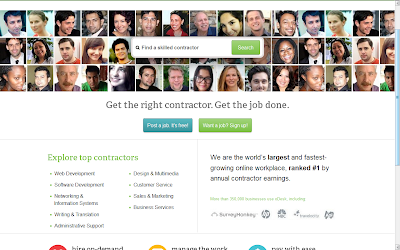well i was down in searching some new cool stuff and i met this new developer kit..

http://www.componentone.com/SuperProducts/StudioEnterprise
If you are curious about things, how it happened? how things work? and how to decode a dll file..
This is the thing for you!!!
This is the thing I've been searching for.....! I really loved it, but this one is a trial version too...
well what you can do with it? you can re-generate someones source code, only by having their DLL file. well this is a really cool thing if you know how to do it. many people give you DLL file thinking that it safe to do so. but honestly, they don't have any idea about reverse engineering, I'm hoping it to be available on MSDS
but as i looked for it, it wasn't available *sighs*, I;m not downloading it now, but i'd be downloading it on my final project so i'd use DLL of others in my project...well what you can do with it? you can re-generate someones source code, only by having their DLL file. well this is a really cool thing if you know how to do it. many people give you DLL file thinking that it safe to do so. but honestly, they don't have any idea about reverse engineering, I'm hoping it to be available on MSDS
and i hope my professor doesn't catch the trick :P :D
Please dont tell that to anyone !! :D
http://www.red-gate.com/products/dotnet-development/reflector/